Table of Contents
Introduction
Deep learning is a subfield of machine learning that focuses on Artificial Neural Networks. These Neural Networks networks are inspired by the structure of the human brain and are able to recognize patterns and perform complex tasks by analyzing large amounts of data in this blog you will fully Introduction to deep learning with pytorch.
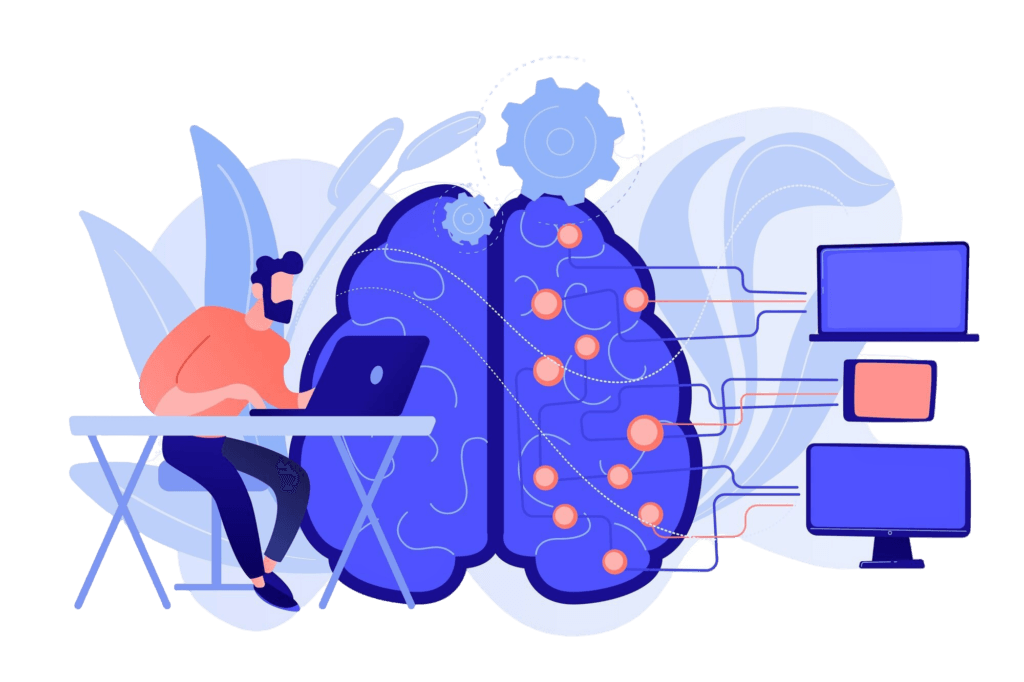
What is Pytorch
PyTorch is a powerful and flexible library that can help you build deep learning models.
In this blog of Introduction to deep learning with pytorch, we will understand the basics of deep learning and PieChar and see how you can create deep learning models using PyTorch.

What is Deep Learning?
In this section you will fully Introduction to deep learning with pytorch
Deep learning is a part of machine learning, which uses artificial neural networks to solve complex tasks just like human brain. Neural networks work in a similar way to the human brain, which processes inputs and makes decisions or predictions. The use of deep learning has become very popular today, such as image recognition, natural language processing, speech recognition, and in the development of self-driving cars, etc.
Pythorch is a popular open source machine learning library developed by Facebook AI. It is written in Python and is popular researchers and developers for its flexibility and speed.
The biggest feature of Pietrack is its dynamic computation graph, which helps you adjust your model in real-time.

Why Choose Pytorch for Dev Learning?
By Using PyTorch, you can quickly train and test deep learning models. It integrates closely with Python, making it beginner-friendly and easy to learn. the design of pytorch is suitable for both research and production
Flexibility: PyTorch allows you to create and customize complex neural network architectures.
Python integration: Pytorch integrates easily with the Python ecosystem, making it easy to use other libraries and tools as well.
Speed: Pytorch offers GPU support, which allows you faster training and extraction.
Active Community: Pytorch has a large and active community.
Key Features of PyTorch
Tensors: Tensors PyTorch ka fundamental building block hote hain, jo n-dimensional arrays ki tarah kaam karte hain. Yeh tensors GPU (Graphics Processing Unit) par bhi efficiently run ho sakte hain, jisse training bahut fast ho jati hai.
Autograd: Autograd feature aapko automatic differentiation (backpropagation) ki suvidha deta hai. Yeh model ke weights ko automatically update karne mein madad karta hai.
Pre-trained Models: PyTorch mein aapko pre-trained models bhi milte hain jo aapki task-specific needs ke liye use kiye jaa sakte hain, jaise image classification, object detection, etc.
Extensive Documentation: PyTorch ka documentation bahut achha aur comprehensive hai, jo beginners ke liye helpful hota hai.
Introduction to deep learning with pytorch installation: Step-by-Step Guide
Install PyTorch
First of all, you need to install PyTorch on your system. You can follow the installation guide of PyTorch from the official website. If you use pip (Python package installer), the command will be:
pip install torch torchvision
Create Tensors
Tensors ko PyTorch ka core element kaha jaata hai. Tensors ko use karke aap data ko manipulate kar sakte hain. Yahan ek example diya gaya hai:
import torch
# Create a tensor
x = torch.tensor([1, 2, 3])
print(x)
This tensor x is a simple 1-dimensional array. You can also shift this tensor to the GPU if you have a garbage-enabled GPU:
device = torch.device('cuda' if torch.cuda.is_available() else 'cpu')
x = x.to(device)
print(x)
create neural network
Now we will create a simple neural network using torch.no model. Neural network layers are predefined in Piechart which you can easily use.
import torch.nn as nn
# Define a simple neural network class
class SimpleNN(nn.Module):
def __init__(self):
super(SimpleNN, self).__init__()
self.fc1 = nn.Linear(3, 5) # Fully connected layer 1
self.fc2 = nn.Linear(5, 1) # Fully connected layer 2
def forward(self, x):
x = torch.relu(self.fc1(x)) # ReLU activation
x = self.fc2(x)
return x
# Create a model instance
model = SimpleNN()
print(model)
Loss Function and Optimizer
To train deep learning models, we need a human loss function and optimizer. The loss function calculates the error between the model’s prediction and the actual output, and the optimizer updates the weights to minimize the error.
# Loss function and optimizer
loss_fn = nn.MSELoss() # Mean Squared Error loss
optimizer = torch.optim.SGD(model.parameters(), lr=0.01) # Stochastic Gradient Descent
Train the Model
Now we will train our neural network. We will train the model on batches of data, and update the model’s weights after each epoch
# Example data
inputs = torch.tensor([[1.0, 2.0, 3.0], [4.0, 5.0, 6.0]]) # 2 samples, 3 features
labels = torch.tensor([[1.0], [0.0]]) # Expected outputs
# Training loop
for epoch in range(100):
model.train() # Set model to training mode
optimizer.zero_grad() # Zero the gradients
outputs = model(inputs) # Forward pass
loss = loss_fn(outputs, labels) # Calculate loss
loss.backward() # Backward pass
optimizer.step() # Update weights
if (epoch+1) % 10 == 0:
print(f'Epoch [{epoch+1}/100], Loss: {loss.item():.4f}')
PyTorch is a powerful framework that helps in building and training deep learning models. In this blog we have seen the basic concepts, features, and example of a simple neural network of PyTorch. If you want to make a career in deep learning, then learning PyTorch is an important skill.
You can design new models, conduct research, and build production ready solutions using PyTorch. You should also use PyTorch tutorials and documentation for more information, which will further improve your learning process.
We hope you enjoy this Introduction to deep learning with pytorch
Also check our articles
Apache Kafka vs Confluent Kafka
React JS Includes Multi Condition


Pingback: Game development roadmap